Fitbit Overview Watch face Launch
18 June 2019
|
Edit Post
|
Background
I’ve been interested in smart watches for a while now and in the past have attempted to create watch faces and apps for the Pebble.
At the beginning of the year I invested in a Fitbit & started looking for a stats heavy watch face that looked nice and showed progress towards goals.
I came across ANDv2 and whilst it had a lot of the features I was looking for, there were some annoyances with it.
At 1st I raised a couple of issues on GitHub & then tried to reach out to the repository maintainer but was unable to get contact, so I set to work on making my own version of ANDv2.
Introducing Overview
Overview is my fully open source and actively maintained stats heavy Fitbit watch face.
The watch face is published into the Fitbit gallery so is easy to download and install onto your watch. Or you can use the handy QR code

It supports all 3 Fitbit customisable watches (Ionic, Versa & Versa Lite) and comes jam packed with customisable options.
The features include:
- 12/24 hour clock support
- AM/PM optional display on 12 hour clock
- Optional show/hide of seconds
- Date with day name
- Heartrate with optional animation & zone display
- Steps
- Distance
- Calories
- Floors
- Active Minutes
- BMI & BMR
- Progress bars for activity goals
- Battery bar along the top
It also has support for the following languages:
- English
- French
- Italian
- German
- Spanish
- Japanese
- Korean
- Chinese (Simplified)
- Chinese (Traditional)
What Does It Look Like?
Ionic Device
The standard layout is as follows
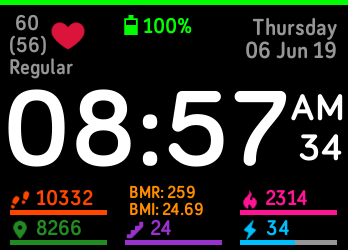
The watch face can be cut down to bare minimum information like this
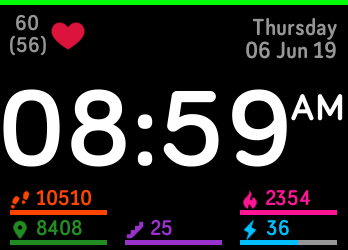
Versa Device
The standard layout is as follows
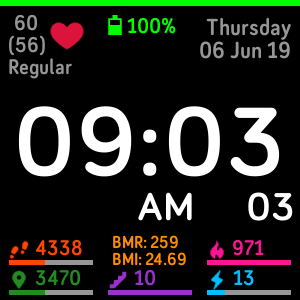
The watch face can be cut down to bare minimum information like this
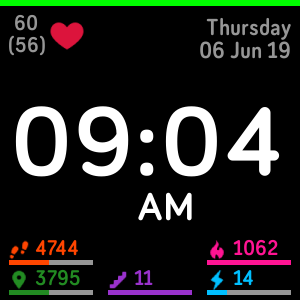
Versa Lite Device
The standard layout is as follows
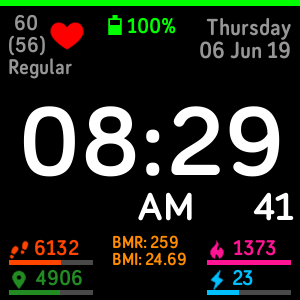
The watch face can be cut down to bare minimum information like this
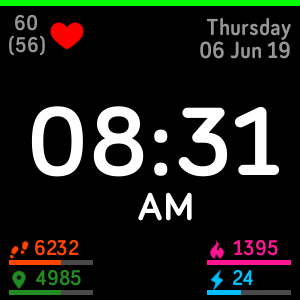
Cost
What’s best is Overview is completely free to use!
There is a donation link in the Gallery listing
What Next?
I really hope that my watch face gathers some users who suggest additional features, so far, the only request I have had is to add weather information but would be really interested to hear more ideas.
